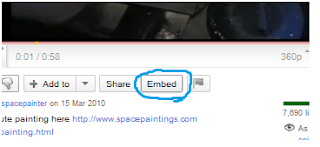Annies Participation In Occupation One and Two Blog Within the above course, a second year occupational therapy subject at Otago polytechnic, where I will demonstrate the capacity to analyse in depth a understanding of landscaping as a activity. Previously this blog was used for exploring technology with the Purpose of discovering different ways technologies can enhance occupational therapy services.
Thursday, 24 March 2011
Tutorial Four & Five: Video Production
Good practical lesson on how to make a film, including equipment and processes we will need. Had a lively discussion , allocated tasks and decided on a theme effortlessly.
The following week our group shot about 5 mins of raw film to be condensed into a fast speed action sequence. Teething troubles at first with the editing software, however James came to our rescue. As it took ok heaps of time to film and edit the shots we run out of time to load on everyone’s blog. Spose that’s something we will be doing today. Still a work in progress.
When my group made our film "Displaced" we used the technique of story boarding which included technical information such as camera angles, movement which enabled us to create the visual and audio picture that we wanted. Opps, Ive just been informed that it didn't eventuate, so I'm a liar. However in theory it sounds like a good idea. Our group had a cohesive idea of what the end product should look like and the type of sound track necessary.
This is helpful info my daughter wrote for me on posting videos to my blog. How lovely.
How to put viddys on ye blog!
1. Find viddy on ye youtube.
2. Click the imbed button below the viddy.
3. Highlight the dibble drabble text that turns up and copy it.
4. Go to ye bloggy.
5. Make a new blog post and switch to html view.
6. Paste ye dribble drabble from the imbed link into ye bloggy wotsit. And press post!
My chosen area of topic is about occupation.
I have included a new age wheelchair that allows the user to stand up, any time any where.The explanation of p values, has cut through to help me remember how to validate an assessment. The artist who just does it in a few seconds and proves that occupation is about the doing. And a good sociological demographic thingy.
My chosen area of topic is about occupation.
I have included a new age wheelchair that allows the user to stand up, any time any where.The explanation of p values, has cut through to help me remember how to validate an assessment. The artist who just does it in a few seconds and proves that occupation is about the doing. And a good sociological demographic thingy.
Tutorial Two: Digital Camera use and applications
I have always loved the effects I could bring to photos in the darkroom. In the past 20 years I have always owned a SLR (single lens reflex camera) and over the years have taken many a good photo. The manual mechanisms on the SLR I found captivating as I tried to focus on objects from different distances and try new and special effects. As digital came out I embraced it but never really took to it because our model of camera was largely automatic and I hardly use it. It’s just too easy and frankly I enjoyed the wait to view the image. It was exciting.
"A new technology is really superior to an old one in every feature"
Over the years though digital cameras have improved and the better models are now rivalling if not exceeding the old SLR technology.
Over the years though digital cameras have improved and the better models are now rivalling if not exceeding the old SLR technology.
Digital cameras.
Digital cameras have functions which film cameras do not, like displaying the images on a screen as you take them. The memory allows you to store many images at once or record moving images with sound. It’s cost effective as you can delete images to free storage space.
Digital cameras have functions which film cameras do not, like displaying the images on a screen as you take them. The memory allows you to store many images at once or record moving images with sound. It’s cost effective as you can delete images to free storage space.
Being digital images can then be transferred to other digital formats like the computer/television/projector where they can be viewed or edited. When travelling in the south of France I meet relatives who had not caught up with our branch of the family for twenty four years. A quick email back home we were able to share current photos with them the following day. This was a very special moment, as it bought out there stories and photos of the day my grandfather left France, to start a new life in NZ. We left them with the digital data on USB so they could process the images if they wanted.
There are many ways that digital images can be stored, transferred and manipulated using software such as photoshop. Digital images can then be easily manipulated in ways such as
adjusting the colour (by cooling the temperature, tinting, saturating, black and white effects), adjusting the exposure (changing brightness, contrast, shadows, highlights), zooming and cropping of images, fixing red eyes, re orientation or straightening the photo.
adjusting the colour (by cooling the temperature, tinting, saturating, black and white effects), adjusting the exposure (changing brightness, contrast, shadows, highlights), zooming and cropping of images, fixing red eyes, re orientation or straightening the photo.
Images can be uploaded onto a computer or a social networking site, memory stick, mobile phones and Email.
There are some negatives though film cameras can create quite a different quality of printed photo, with sharper images. And film cameras don’t erase or lose data.
There are some negatives though film cameras can create quite a different quality of printed photo, with sharper images. And film cameras don’t erase or lose data.
Pronominally in my household there is the belief that digital data is inferior in quality to film or analogue. I can’t really argue as hubby is a film maker and kinda knows what he’s talking about. No digital display medium can match the brightness and vividness when projected . He still shots film, only using digital for supplementary things like daily’s and previews. As I type we listen to a record. Call us biased, ok maybe we are. But we are not alone in the belief that digital image is inferior in quality to film, and there is always the risk of losing photos when the computer crashes/ or that accidental deletion.
The learning I gained in class about digital photography lecture were the difference between digital and optical zoom:
Optical zoom works by bringing the subject in the viewfinder closer, using moving parts within the camera. Digital zoom simulates optical zoom by enlarging part of an image electronically, rather than with moving parts, thus here you could well end up with a pixilated effect.
A megapixel is one million pixels. A pixel is the smallest unit of picture that can be controlled. The more mega pixel the better quality photos.
Optical zoom works by bringing the subject in the viewfinder closer, using moving parts within the camera. Digital zoom simulates optical zoom by enlarging part of an image electronically, rather than with moving parts, thus here you could well end up with a pixilated effect.
A megapixel is one million pixels. A pixel is the smallest unit of picture that can be controlled. The more mega pixel the better quality photos.
Ethical issues with the use of cameras:
Ethical considerations need to be taken into account when taking photos of people. The human right to privacy means it is unethical to disclose private details of people. We also need to be careful when taking photos of people if exploitation or misrepresenting the truth is possible .Therefore it is important to get informed consent whenever taking a professional photo. The person giving consent must understand the facts, implications, and future consequences of the uses of the image.
In Occupational Therapy practice digital images can be with effect used for:
1. Showing instructions to patient’s e.g. step by step instructions.
2. Showing before and after of housing modifications
3. Measuring treatment progress,
4. To illustrate a piece of equipment to a client (www.invacare.co.nz)
Flickr
Flickr.com is an image and video hosting website, web services suite and an online community, where you can create an account and upload and organise your photos .It also allows you to edit them as well. Then photos can then be shared with either flicker , another photo storage website similar to Flickr ie Snapfish.co.nz or with sites like Blogger. com.
4. To illustrate a piece of equipment to a client (www.invacare.co.nz)
Flickr
Flickr.com is an image and video hosting website, web services suite and an online community, where you can create an account and upload and organise your photos .It also allows you to edit them as well. Then photos can then be shared with either flicker , another photo storage website similar to Flickr ie Snapfish.co.nz or with sites like Blogger. com.
Tutorial Three: Blog Creation
BIG CHALLENGE!!!!!!!!!!!!!!!!!
For the technologically challenged i.e. myself, this was a big learning curve. I look around me and see people freely trying things and just having fun. They come up with some great additions to their blog. I have a reticence; i worry that everything will disappear if i play too much. Got there in the end though, although still haven’t been able to get into flickr.
A brief summary about the services offered by Blogger:
Blogger offers a free web page to allow anyone to express their views and ideas. Users are able to design their own blog and post videos, they can connect with people from around the world, and their news can be published. Another blog host is www.myspace.com
Back Bench
Where I often like to sit. It's very reminiscent of New Zealand, a place I like to be.
Friday, 4 March 2011
Tutuorial One: Information Technology and Ethical Issues
In recognition of the fact that information technology (IT) is used frequently in occupational therapy (OT) settings, I am posting my initial understandings of my learning and understanding of the topic. The purpose of this blog is to record the content in the paper Participation in Occupation 1. The postings on this blog will discuss and describe the diverse range of information technologies and how they could be used in Occupational Therapy.
A definition of Information Technology is "the study, design, development, implementation, support or management of computer based systems, particularly software application and computer hardware" (retrieved 4,3,2011, from http://en.wikipedia.org/wiki/Information_technology).
As a mature student I recognise the fact that I have a lot to learn, and that I am somewhat resistant to explore the benefits of IT devices and applications. I am confident when using mobile phone, email, pagers, websites and computers programmes, search engines, telephone, and DVDs.
Within common use where mobile phones, texting, digital diaries, and email, phone, fax.
Also computerised assistive technology (computerised wheelchairs), Gameboy and computer programmes to test memory, attention span and reaction. this is an example of one
Lumosity Brain Games
Cognitive training/ retraining: Is using therapeutic strategies that seek to improve or restore a person's skills in the areas of paying attention, remembering, organizing, reasoning and understanding, problem-solving, decision making, and higher level cognitive abilities. These skills are all interrelated. Cognitive training/retraining is one aspect of cognitive rehabilitation. (Cognitive retraining, n.d).
Game example : Top Chimp - Attention, visual field, sequencing, reaction time
Aim: To reveal the numbers in ascending order.
Attention: According to Grieve & Gnanasekaran (2008) it is active processing directed to particular sensory stimuli for perceptual and semantic analysis. Examples of different types of attention.
Divided: The ability to divide attention between two or more activities that are competing.
Selective: Processing in which a person selectively attends to certain high priority environmental stimuli in preference to others.
Sustained: Attention maintained over prolonged periods of time or in repetitive activity.
Focused: Specific stimulation being able to concentrate on one task.
Alternating: To be able to move between two tasks effectively.
Ethical implications arise, from capturing, sharing and transferring of information intellectual property (such as information being displayed on the internet for everyone to see). IT devices like mobile phones and internet are so prevalent now that images and story’s can be conveyed to the other side of the world in seconds. A good example of this was when the British tabloid newspaper ran with the breaking news of the Christchurch earth quake as told via a cell phone from a reporter within the stricken Canterbury press building.
Computer Ethics can be defined as "a branch of practical philosophy which deals with how computing professionals should make decisions regarding professional and social conduct" (retrieved March 2, 2011, from http://en.wikipedia.org/wiki/Computer_ethics).
As trainee Occupational Therapists we are encouraged to recognise intellectual property using APA references. Intellectual property can be defined as a "a term referring to a number of distinct types of legal monopolies over creations of the mind, both artistic and commercial, and the compensating fields of the law" (retrieved 3 March, 2011, from http://en.wikipedia.org/wiki/Intellectual_property).
References:
Brain Training (n.d). retrieved 1 April 2011 from http://www.lumosity.com/
Cognitive retraining (n.d). retrieved 6 April 2011 from http://www.minddisorders.com/Br-Del/Cognitive-retraining.html
Grieve, J. & Gnanasekaran, L. (2008). Neuropsychology for occupational therapists. Cognition in occupational performance. (3rd ed.). Victoria: Blackwell Publishing.
Subscribe to:
Posts (Atom)